In recent years, standing desks and sit-stand workstations
have gained popularity as alternatives to traditional seated work setups. These
adjustable workstations allow individuals to switch between sitting and
standing positions, providing potential health benefits and increased
productivity. However, to fully reap the benefits of standing desks and
sit-stand workstations, it is essential to consider ergonomic principles and
ensure proper setup and usage. In this blog post, we will discuss the ergonomic
considerations for standing desks and sit-stand workstations to help you create
a comfortable and healthy work environment.
1. Adjustability and Flexibility
One of the key features of standing desks and sit-stand
workstations is their adjustability. It is important to select a desk or
workstation that offers a wide range of height adjustments to accommodate
different individuals' heights and preferences. Ideally, the desk should allow
you to position your keyboard, mouse, and monitor at the correct ergonomic
heights whether sitting or standing.
Ensure that the desk can be easily adjusted without
requiring excessive force or effort. Electric or pneumatic height-adjustable
desks are recommended for smooth and effortless adjustments.
2. Proper Keyboard and Mouse Placement
When using a standing desk or sit-stand workstation, it is
crucial to maintain proper wrist and arm alignment to prevent discomfort and
injuries such as carpal tunnel syndrome. Here are some considerations for
keyboard and mouse placement:
- Keep
your wrists in a neutral and relaxed position while typing or using the
mouse. Avoid excessive bending or extension of the wrists.
- Position
the keyboard at elbow height or slightly below when standing. When
sitting, ensure that the keyboard is at a height that allows your elbows
to be at a 90-degree angle.
- Place
the mouse near the keyboard and at the same level. Avoid reaching or
overreaching for the mouse, as it can strain the shoulder and arm muscles.
Using an ergonomic keyboard and mouse with adjustable angles
and wrist support can further enhance comfort and reduce the risk of repetitive
strain injuries.
3. Monitor Placement and Viewing Distance
Proper monitor placement is essential to maintain good
posture and prevent neck and eye strain. Consider the following guidelines for
monitor placement:
- Position
the top of the monitor at or slightly below eye level. This helps maintain
a neutral neck position and prevents excessive bending or extension of the
neck.
- Keep
the monitor at an arm's length distance, with the center of the screen
directly in front of you. Adjust the distance according to your visual
needs and comfort.
- Tilt
the monitor slightly backward to reduce glare and reflections from
overhead lighting or windows.
- Use a
monitor stand or an adjustable monitor arm to achieve the desired height
and tilt adjustments.
A monitor with a larger screen size and adjustable
brightness and contrast settings can also contribute to better visual comfort.
4. Proper Footwear and Anti-Fatigue Mats
When using a standing desk or sit-stand workstation, it is
important to wear supportive and comfortable footwear. Avoid high heels or
shoes that provide inadequate arch support, as they can lead to foot discomfort
and postural imbalances.
Consider using an anti-fatigue mat, especially when standing
for extended periods. These mats provide cushioning and support to reduce
fatigue and alleviate pressure on the feet, legs, and lower back.
5. Regular Movement and Posture Changes
While standing desks and sit-stand workstations offer the
flexibility to alternate between sitting and standing, it is crucial to
remember that prolonged static positions can still be detrimental to your
health. Regular movement and posture changes are key to maximizing the benefits
of these adjustable workstations.
- Alternate
between sitting and standing every 30 minutes to one hour. Listen to your
body's cues and adjust accordingly.
- Take
short breaks to stretch, walk around, or perform simple exercises to
promote blood circulation and reduce muscle tension.
- Practice
proper posture while sitting or standing. Maintain a neutral spine,
relaxed shoulders, and engage the core muscles for stability.
6. Gradual Transition and Adjustment Period
When transitioning to a standing desk or sit-stand
workstation, it is important to allow your body time to adjust. Start with
shorter periods of standing and gradually increase the duration over time. It
may take a few weeks for your body to adapt to the new work setup and build
endurance.
Pay attention to any discomfort or pain and make necessary
adjustments to your workstation setup. Consult with an ergonomic specialist or
healthcare professional if you have specific concerns or persistent discomfort.
Conclusion
Standing desks and sit-stand workstations can provide
numerous health and productivity benefits when used correctly. By considering
ergonomic principles and implementing proper setup and usage, you can create a
comfortable and healthy work environment. Remember to prioritize adjustability,
maintain proper keyboard and mouse placement, position the monitor correctly,
wear supportive footwear, incorporate regular movement and posture changes, and
allow for a gradual transition and adjustment period. By taking these ergonomic
considerations into account, you can optimize your standing desk or sit-stand
workstation experience and promote healthier and more productive work life.



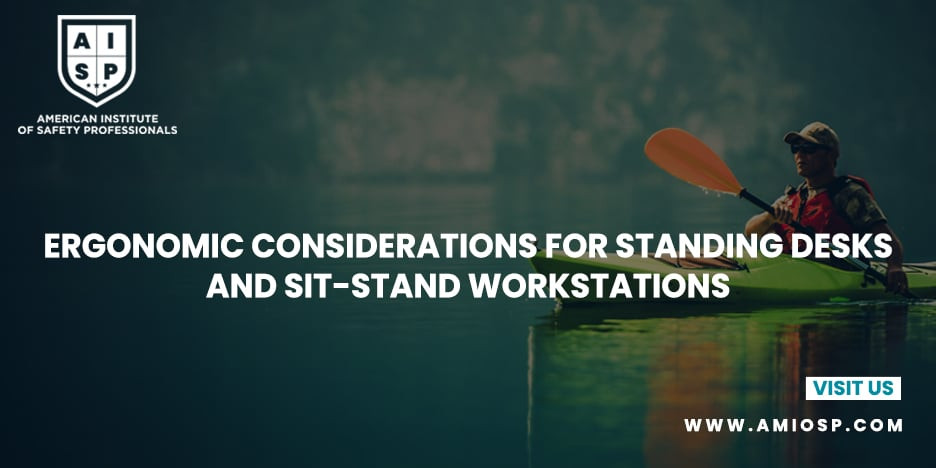
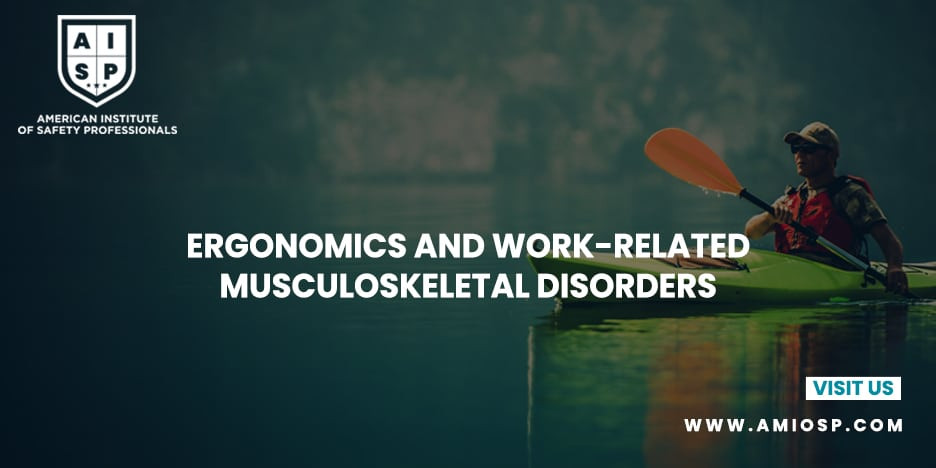

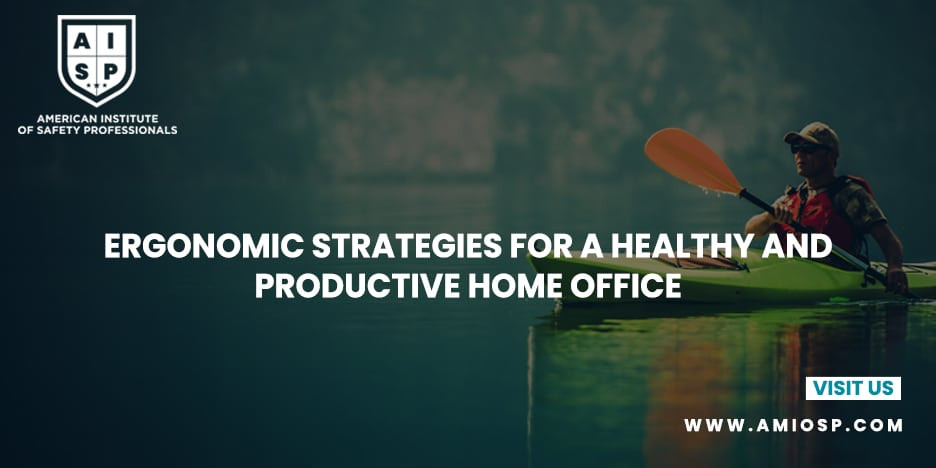





0 comments
No Comments